
Before setting up your public holidays please make sure to set your daily rules to be expected and set standard leave hours.
This can be done by going into Setup > Daily Rules > Select the daily rules > Tick Expected at the bottom > Click Save.

Click the Overtime Tab in the daily rule > Set a standard leave at the top right > Click Save
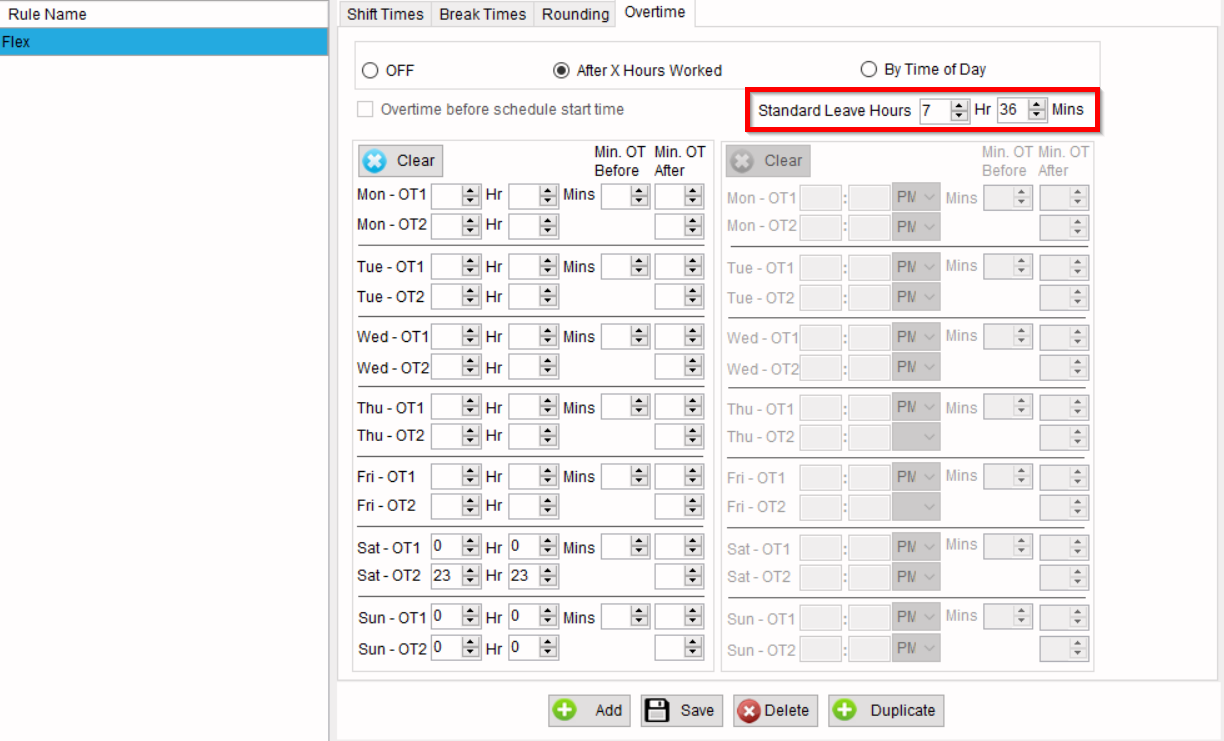
To Setup Public Holidays go to:
Setup > Public Holidays > Click Add > Set a description > Set a date > Set a Leave Paycode > Set Hours Setting > Click Save

Description: A description of the Public Holiday typically the name would be entered here.
Date: The date the Public Holiday is on.
Leave Paycode: The type of leave that will apply. If you do not have a Public Holiday leave you will need to make one. Click here on how create a leave type.
Hours Setting:
Balance of Hours: If an employee works on a public holiday, they will get the worked pay code set in the Public Holiday setting for those hours worked this will then balance the rest of the standard leave hours with the leave pay code.
For example, John worked 2 hours for OT2, left for the day then gets 5:36 of Public Holiday Leave.
Standard Leave Hours: If an employee works on a public holiday, they will get the worked pay code set in the Public Holiday setting for those hours worked + the standard leave hours.
For Example, John worked 7:36 hours for OT2, gets 7:36 of Public Holiday Leave
Worked Codes: Apply which Paycode will apply if they clock-in/out on that Public Holiday. Click here on how to create Paycodes.
Apply to Locations: Select which locations the Public Holiday will apply to.
